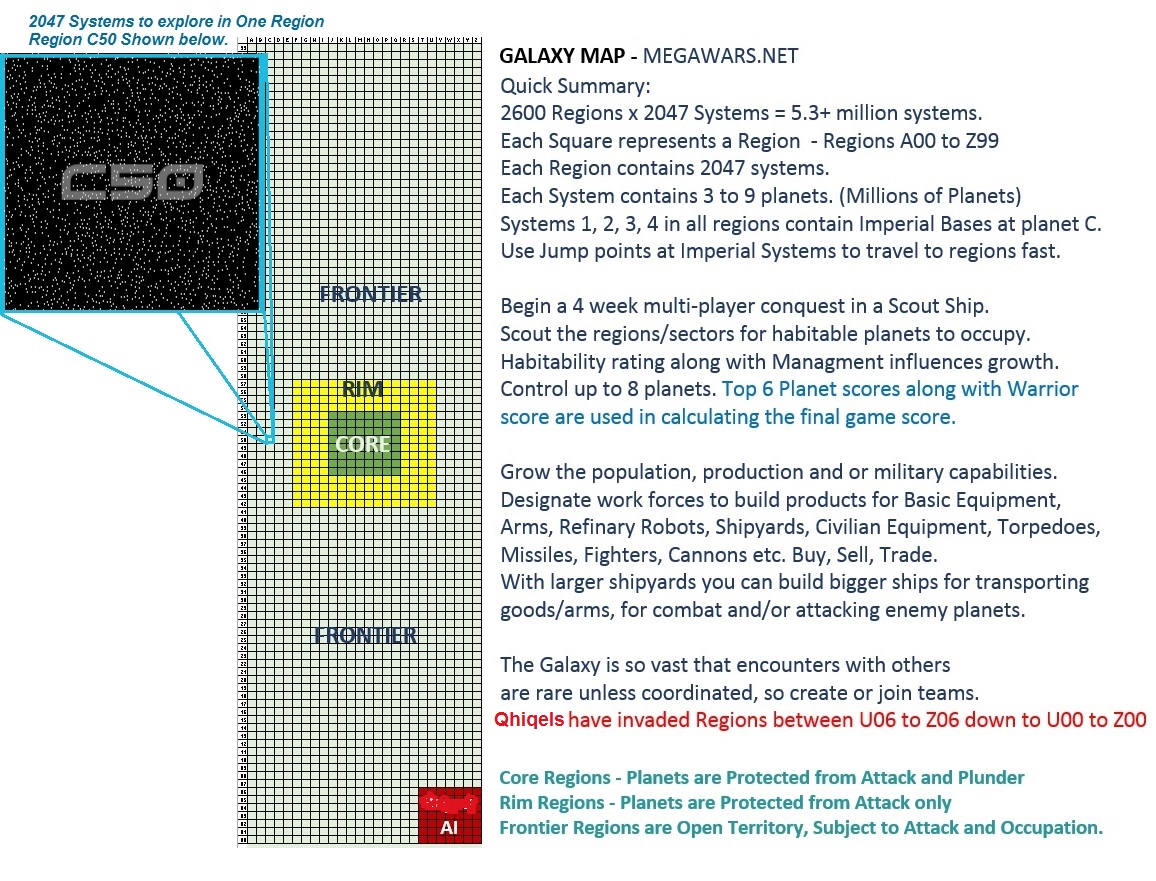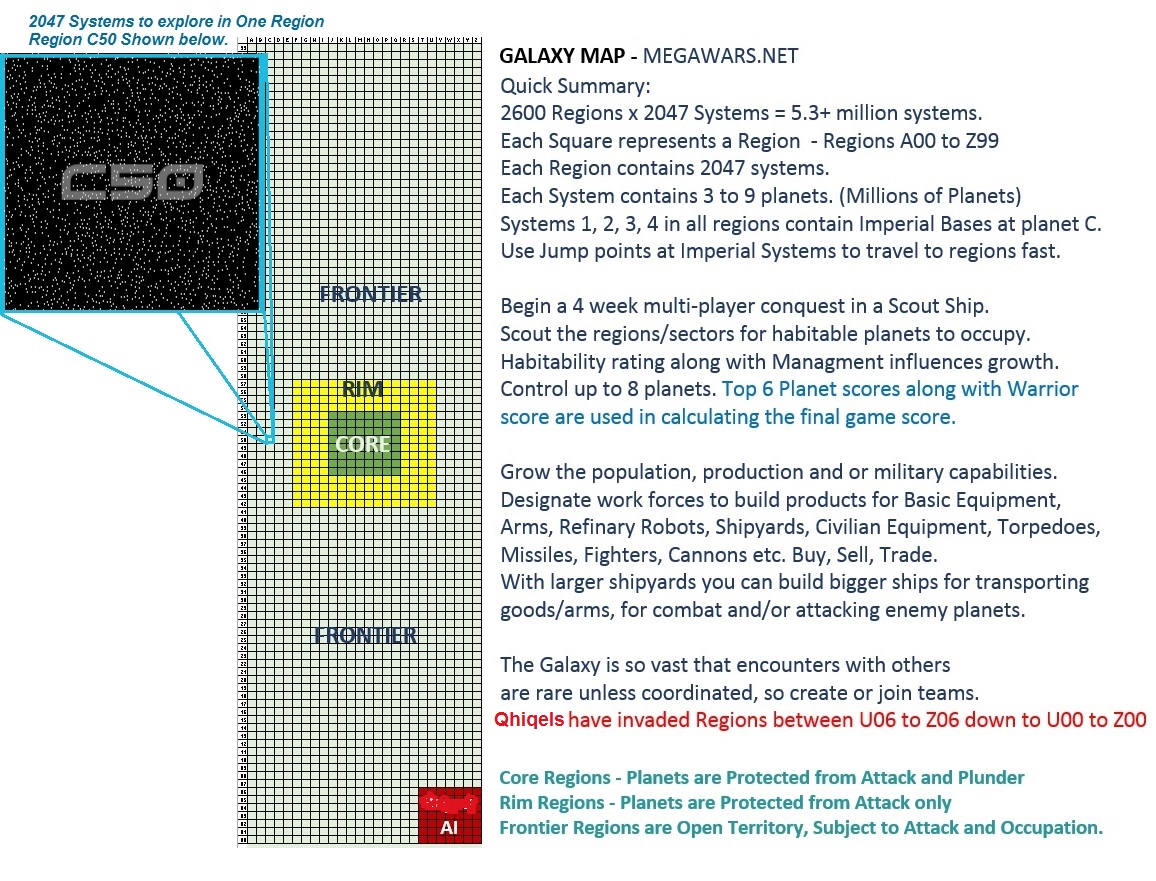BASIC QUICK REFERENCE.
The Universe (Game) Begins on Friday nights at 9pm eastern time.
Game play and players actions continue to occur while you're not present.
Game ends 4 weeks later on Thursday night at 9pm eastern and scores are tallied.
An unestablished Universe is created again and opens the next night (Friday).
You should establish early to achieve the best results.
During the First two days the "Pancho Rule" will be in effect. (Pancho suggested it so late comers didnt loose much advantage)
Pancho Rule: Through Sunday Night established planets will have a beginning population almost as if they were established Friday night.
1-CREATE SHIP.
Begin with a scout ship (3 hull size) in one of several Regions offered.
Choose which Region to begin in based on the following variables.
- CORE: Ships cannot engage in combat or Attack/Plunder Planets(All Protected).
- RIM: Planets can be Plundered but not occupied. Ships can engage in combat, plunder planets.
- FRONTIER: Planets can be attacked and occupied. Ships can engage in combat and attack/occupy planets.
2-LEAVE ORBIT JUMP TO HYPERSPACE.
In orbit, set pointer and use right click for direction you wish to head.
You can also use the common Keyboard keys WADS to move
(W) move forward, (A) turn LT, (D)turn RT, (S)Slow Down/Stop.
When at safe distance 80%+ (Impulse indicator turns green) press the hyperspace button
After you enter hyperspace you will see several systems (white dots).
(Unvisited=White, Surveyed=Blue, Owned=Pink, Others Base=Yellow)
3-SEARCH FOR HABITABLE PLANETS TO ESTABLISH OR OCCUPY.
In Hyperspace left click a dot and you can choose to send a probe or navigate to it.
Change setting and you can send probes with a click. Up to 10 probes in space at a time.
Start probing the nearby systems until you find a planet with a high habitibility (95+).
After probed/visited, the systems planet data goes into the ships library and the dot turns blue.
You can Mouse over the dot to show the basic orbiting planets data for that system.
Library data is shared between team mates.
4-ESTABLISH PLANETS.
Look for 95 hab and above for good growth results.
Left click the dot and select Navigate to go to the system with the planet you wish to establish.
Click the planet icon at the top of the screen or type Nav (Planet Letter) "Nav c" to go to the desired planet.
Choose establish. If owned by another other options are presented.
5-MANAGE THE PLANETS.
Select Manage
Set labor assignments and follow progress.
Experiment with fine tuning for Maximum Growth/Score, exploit resources/taxes, build shipyards, arms etc.
6-FIND JUMP LOCATIONS.
Travel between all regions can be accomplished through jumps gates (when found) or hyperspace (Long long way).
Goto a system with a Guardian Planet (Find one) and type jum M50.593 (or other) press enter.
Known Regions with Located Jump Gates that are open for use.
T06.491, T06.674, T06.207, T06.1996
M50.593, M50.1623, M50.366, M50.1723
G50.669, G50.1268, G50.1676, G50.461
7-EXPLORE QHIQEL TERRITORY.
The Block of Regions between U00 to Z00 and U06 to Z06 are Qhiqel Territory .
Qhiqels are computer generated ai/npc ships and owned planets. They will attack if you enter their system.
Their Qhimperial Bases are worth taking early. If you can.
|